Changelog
Follow up on the latest improvements and updates.
RSS
Send NPS through your ESP (Klaviyo, Braze, Iterable, etc.) and collect responses directly on your domain. Analyze results with Fairing NPS Analytics, LTV and segment NPS with the rest of your Fairing data.
Included in all plans at no extra cost.
What’s new
- Target questions toShopify Landing Pageunder “Where should we ask?” in question edit
- Email Embed HTML template for NPS questions to send through your ESP
- Easy to follow steps to setup your Landing Page + email flow
Get started
Create or edit your NPS question → scroll to “Where should we ask?” → select
Shopify Landing Page
→ follow in-app setup steps → start collecting responses today! See documentation here.
You can now preview your Fairing questions directly in the Shopify Checkout Editor. View and answer questions as a New or Returning customer to see exactly how they’ll appear in checkout - no more guessing as you add or edit questions in your Question Stream.
Responses submitted in preview mode are
not
recorded in Analytics.Available now for all Shopify Checkout Extension customers.

new
improved
Exact Match Automated Reclassification
Fairing now automatically reclassifies ‘Other’ write-ins when they’re an exact match to an existing response option (case-insensitive).
For example:
if a customer writes ‘facebook’ into Other and you have a Facebook response option, that response is automatically reclassified to Facebook.This automation runs in real time in the background. Identify automatically reclassified responses by looking for the new
AUTO
tag in the Responses tab.More response reclassification automation coming soon. Want to be in the beta group? Email product@fairing.co.

new
improved
The Fairing SDK Rebuilt 🚀
We’ve completely rebuilt the Fairing SDK from the ground up for faster performance, simpler implementation, and more flexible design.
What’s New
- Responsive Design Built-In:All question types are now fully responsive and optimized for every screen size, no custom styling needed.
- A New Modal Experience:A new pop-up modal option designed to increase response rates.
- Simplified Data Requirements:Go live with just a uniquecustomer_id.
- More Control:New configuration options allow you to make surveys dismissible, control success message display, and more.
Why It Matters
This rebuild significantly reduces engineering lift, simplifies implementation for your team, and gives you more control over the entire survey experience.
Do I Need to Do Anything?
- If you're on Shopify:No changes or action needed.
- If you're using our SDK:Your current version will continue to work without changes. If you're interested in upgrading, email product@fairing.co to get started. We’ll guide you through the quick migration process. See detailed release notes here.
Our new AI-powered weekly summary email has arrived! The summary analyzes 40+ attribution insights behind the scenes, highlights the most impactful week-over-week changes, and delivers them in a quick, easy-to-digest format. Sign up now to start receiving a report every Monday.

Sync your Fairing responses to Polar Analytics to get a unified view of all your attribution sources for actionable insights. Read more about the integration on our blog.
Not a Polar Analytics customer yet? Request a Demo
Already a Polar Analytics customer? Navigate to Integrations >> Polar Analytics to get started!
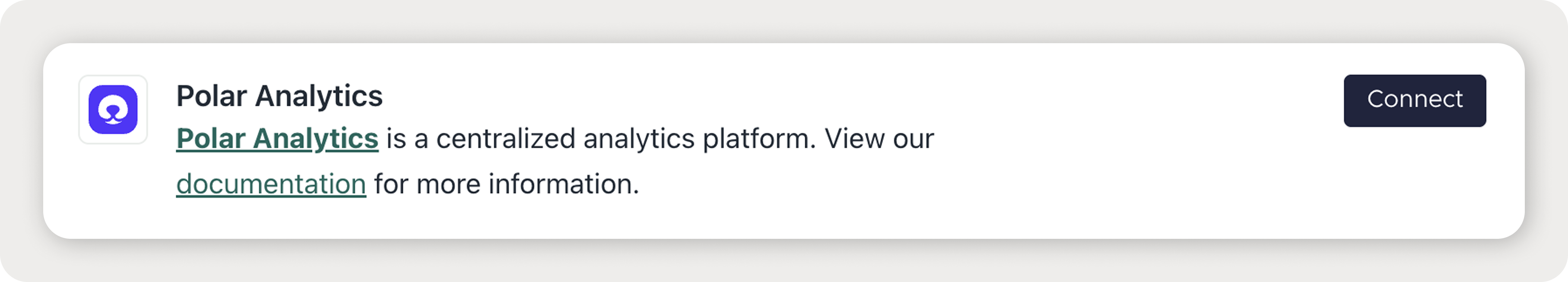
Extrapolated Count is now included in the Analytics Export. Extrapolated Count calculates the response count as if 100% of participants answered - ideal for offline CPA calculations and deeper analysis, giving you more meaningful insights.

Sync your Fairing responses to WorkMagic to enhance attribution models, optimize campaigns, and streamline marketing analytics workflows. Read about a real-life example of the Fairing x WorkMagic partnership in action here.
Not a WorkMagic customer yet? Request a Demo
Already a WorkMagic customer? Navigate to Integrations >> WorkMagic to get started!

Sync your Fairing responses to Saras Pulse to gain deeper attribution insights and a more comprehensive view of customer behavior, making data-driven decisions easier.
Not a Saras Pulse customer yet? Sign up today
Already a Saras Pulse/Daton customer? Navigate to Integrations >> Saras Pulse to get started!

Send custom events to Meta to enhance Meta reporting and optimize ad campaign targeting. Fairing has two available events:
- Fairing Question Response:This event fires every time a response is received on any active question.
- Fairing Attribution Response:This event fires every time a Facebook/Instagram response is received on your attribution question
Read more in our documentation here.
🔎 Navigate to Integrations >> Meta to get started.

Load More
→